I have two Ryzen 5600G systems. No regrets at all. I had a B450 motherboard that previously had a Ryzen 2600. The upgrade was to remove the nvidia 1030 GT and a CPU swap. That was about 3 yrs ago. No issues with the AMD iGPU after moving to a 5.10+ kernel. 40% CPU gain for $120 (that was the
Ryzen 5600G cost then). I sold 16GB of 3200Mhz RAM and the 2600 CPU to a friend for $80, so the upgrade was $40 (in my mind). The RAM was just sitting around and wasn't a matched set with any others. Ryzen is really picky about RAM.
The Ryzen 5600X is $100 now. The 5600G is $119. Which to get depends on your current dedicated GPU and how happy you are with it. If your motherboard can take it. Some of the Ryzen 2000 series motherboards didn't get firmware updates to support the Ryzen 5000 series. Definitely do that firmware update BEFORE anything else. You might be able to get one more CPU upgrade from the same AM4 MB in 3 yrs.
You didn't mention RAM at all. 16G would be fine for what you've described. I kept hitting that limit and put in 32GB to support a little headroom.
Code:
istar (Ubuntu 20.04 64bit / Linux 5.15.0-101-generic) Uptime: 9 days, 0:58:37
CPU [ 1.7%] CPU \ 1.7% nice: 0.0% ctx_sw: 4K MEM - 70.4% SWAP - 19.7% LOAD 12-core
MEM [ 70.4%] user: 1.4% irq: 0.0% inter: 3863 total: 30.7G total: 4.10G 1 min: 1.48
SWAP [ 19.7%] system: 0.4% iowait: 8.1% sw_int: 1882 used: 21.6G used: 828M 5 min: 0.84
idle: 90.1% steal: 0.0% free: 9.10G free: 3.29G 15 min: 0.57
That's with 5 VMs and 5 LXC containers running. Guess I added a few more systems since I was hitting the 16G RAM limit. The system has 37TB of storage connected across 9 devices. A few 8TB, but most are 4TB except the NVMe SSD which holds the OS and all VMs/Containers.
Code:
$ inxi -D
Drives: Local Storage: total: 37.13 TiB used: 30.24 TiB (81.4%)
ID-1: /dev/nvme0n1 vendor: Samsung model: SSD 970 EVO 500GB size: 465.76 GiB
ID-2: /dev/sda vendor: HGST (Hitachi) model: HUS726T4TALA6L4 size: 3.64 TiB
ID-3: /dev/sdb vendor: HGST (Hitachi) model: HMS5C4040ALE640 size: 3.64 TiB
ID-4: /dev/sdc vendor: HGST (Hitachi) model: HMS5C4040ALE640 size: 3.64 TiB
ID-5: /dev/sdd type: USB vendor: Western Digital model: WD easystore 25FB size: 7.28 TiB
ID-6: /dev/sde type: USB vendor: Western Digital model: WD easystore 25FB size: 7.28 TiB
ID-7: /dev/sdf type: USB vendor: Western Digital model: WD40 EFRX-68WT0N0 size: 3.64 TiB
ID-8: /dev/sdg type: USB vendor: Seagate model: ST332062 0AS size: 298.09 GiB
ID-9: /dev/sdh vendor: Western Digital model: WD8002FZWX-00BKUA0 size: 7.28 TiB
Doesn't ZFS like RAM?
I don't see anything wrong with what you've done or plan to do. May be useful to add a 2-port NIC, but that's more useful for security nerds who want connections to different LANs without using tagging as the only fake-security.




 Adv Reply
Adv Reply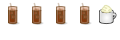


Bookmarks