I have a small test program written in assembler. It assembles fine. The command "ld wins6.o -o wins6 -lX11 runs, without error message. When I then try to run the resulting program, ./wins6, I get "No such file or directory". I look at the executable file, best I can with the editor and dolphin, and can see nothing wrong with it. Any suggestions? Further info: This is on kubuntu LTS. The program has a call on XOpenDisplay.




 Adv Reply
Adv Reply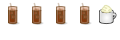


Bookmarks