
Originally Posted by
utilisateurcherchepseudo

Hi, thanks for your reply.
stragely enough i rebooted and checked boot time with my watch. real boot time was above 5min last tine. yet log shows less. see below:
...
please let me know how to check logs, i have NO idea
To learn about most things, using a web search would be a good idea. "ubuntu log files" is what I'd suggest. There are many techniques and there might be a program to make it easier (IDK).
Also, systemd-analyze output doesn't always say what it appears to say. That's where reading the documentation carefully will be helpful to understand all the caveats about the output for each option. There's little need for people to reproduce any documentation already on your system. Most of the options have good explanations and examples to show what can be known. For example, "blame" sorts by the time, not in the order.
All this information is hidden in the manpage ... well, hidden to people who don't read manpages. For example,
Code:
systemd-analyze blame
This command prints a list of all running units, ordered by the time they
took to initialize. This information may be used to optimize boot-up times.
Note that the output might be misleading as the initialization of one service
might be slow simply because it waits for the initialization of another
service to complete. Also note: systemd-analyze blame doesn't display results
for services with Type=simple, because systemd considers such services to be
started immediately, hence no measurement of the initialization delays can be
done. Also note that this command only shows the time units took for starting
up, it does not show how long unit jobs spent in the execution queue. In
particular it shows the time units spent in "activating" state, which is not
defined for units such as device units that transition directly from
"inactive" to "active". This command hence gives an impression of the
performance of program code, but cannot accurately
There are lots of "misleading" notes in the manpage.




 Adv Reply
Adv Reply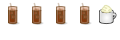







Bookmarks