I have dual boot on an ssd storage. Now i want to prepare another live USB External SSD disc, and use it as external OS on several PC's. But having some problem when i unplug this external storage.
- First i get 1 USB flash disc with ubuntu iso written with rufus. And get 1 SSD storage which i want to install ubuntu on it.
- I pluged in these two USB discs to pc, and boot from the one which iso written with rufus.
- Then i install that iso to other USB (sda) port which is my external SSD. I created 1024 mb EFI type partion and other ext4 and fat32 type of partions and tried lots of combinations.
- Installations is completed succesfully. And I can choose which ubuntu i want to start on grub screen now.
- But when i unplug this external ssd my own ubuntu is not booting. It stuck on the "gnu grub version 2.04 minimal bash-like line editing is supported " screen. To reach my own ubuntu i have to plug in this external ssd.
- And this external disc is not listed on the "bios - boot priority panel" neither on my pc nor other pc's.
My aim is to create an external disk and boot it on several pc's, with only editing this "bios - boot - boot priority" on each pc. How can i make it undependent to my pc?




 Adv Reply
Adv Reply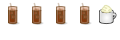



Bookmarks